Today we took a test in the career center and hat lasted until about 9:30 am. After that I worked on an edit for myself using the skills I learned from the Photoshop CC One-on-One: Intermediate course.
Before:
After:
This is a photo of one of my favorite bands performing. The first thing I did was, I went to the adjustment layers panel and clicked the black and white icon. Then I selected Brightness/Contrast. I moved the brightness slider down to make the photo a little darker because I knew I wanted to add white letters. I also moved the contrast slider up just a little. After that I selected the type tool and clicked on the area of the photo I wanted the lyrics to be. I changed to fonts quite often because Im indecisive but I finally stuck with Franklin Gothic Book Italic for most of the print. But for the words I wanted to stand out: ‘love’ and ‘I need your side’ , I used the font Edwardian Script ITC Regular. I wanted the words to kind of blend with the back; I didn’t want them too bright. So I turned the opacity (over in the layers panel) down to about 22%. Each line of words was created in a different layer so I was able to move them around individually to where I wanted.

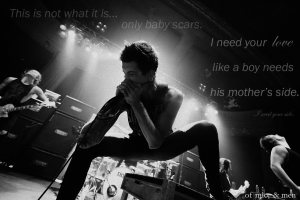
Excellent use of new skills!
LikeLike
Great job on remembering to add it to your projects page as well!
LikeLike